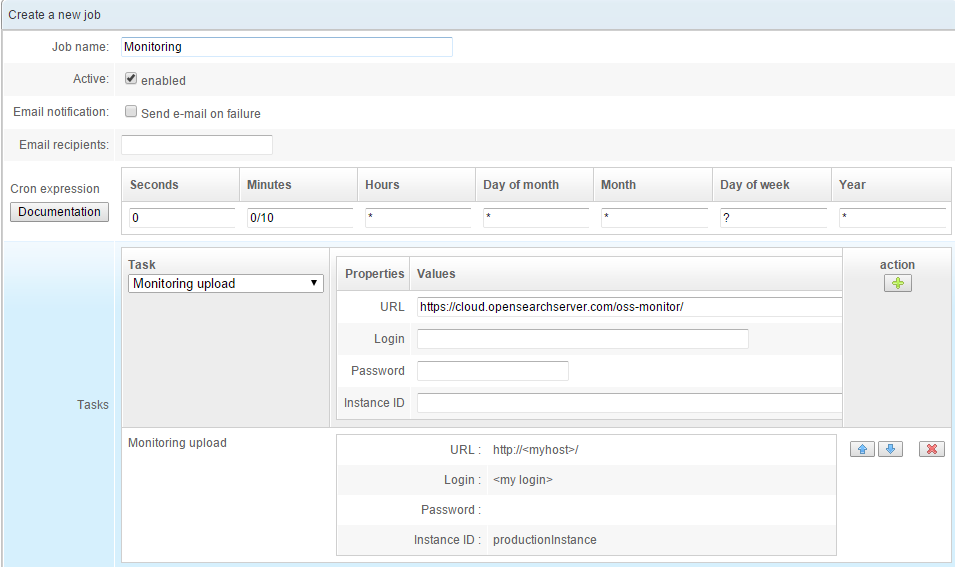How to monitor an OpenSearchServer instance
Using API calls
You can call a dedicated API to get monitoring information about your instance.
Simply make a GET request on http://<host>:<port>/services/rest/monitor/json?full=true.
This provides such useful data as free disk space, memory use, etc.
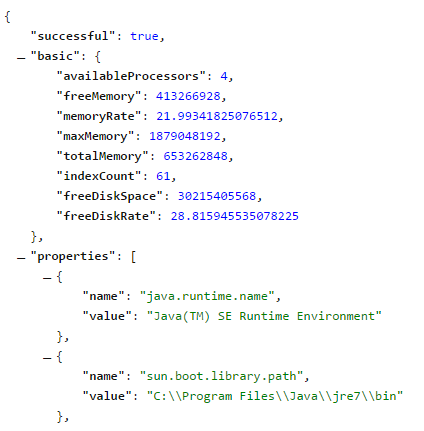
If you only want basic information do not send the ?full=true parameter.
If you want to get results in XML instead of JSON use http://<host>:<port>/services/rest/monitor/xml?full=true.
Using OpenSearchServer to regularly post monitoring data to an URL
This requires OpenSearchServer > 1.5.10
Using the Scheduler you can quickly set up a task that regularly posts monitoring information to a particular URL.
To do so:
- Go to the Scheduler tab
- Click "Create new scheduler job"
- Give a name to the job
- Check the
Enabledcheckbox - Configure a CRON expression, following these guidelines: http://www.quartz-scheduler.org/documentation/quartz-2.x/tutorials/crontrigger
- Add one task:
Monitoring upload- This task perfoms a
POSTrequest to the given URL. - HTTP authentication can be used with the parameters
LoginandPassword. - The body of the request will be a text string with all monitoring information concatenated.
- An additionnal detail called
Instance IDcan be added to the body of the request. This can be useful for example to identify the instance making the request. - Here is a truncated example of the body of a request:
- This task perfoms a
instanceId=productionInstance&version=OpenSearchServer+v1.5.10-SNAPSHOT+-+build+98d156cdbb&availableProcessors=4&freeMemory=424985328&freeMemoryRate=22.61705313410078&maxMemory=1879048192&totalMemory=698875904&indexCount=61&freeDiskSpace=30216572928&freeDiskRate=28.81705882750464&dataDirectoryPath=E%3A%5CCopensearchserver%5Cdata&property_java_runtime_name=Java%28TM%29+SE+Runtime+Environment...
Here is an example of a job that will make a POST request every 10 minutes: