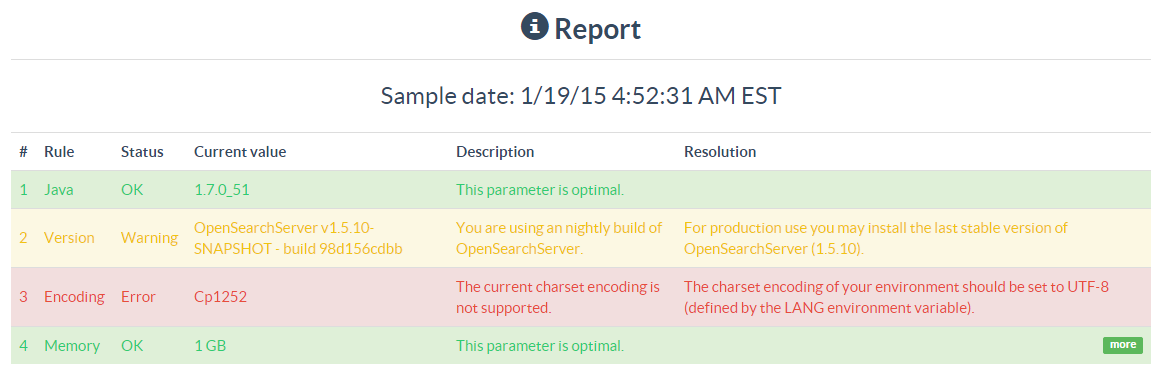What is OpenSearchServer Admin Pack
Admin Pack is a reliable, easy-to-use monitoring service for your OpenSearchServer instances.
You have to use OpenSearchServer version 1.5.10 or greater to be able to use this service.
Features
- Getting a status notification via e-mail when the status of your instance changes. The statuses are:
No data: if no data has been received from your instance in the last 5 minutes.OK: if previous status wasNo dataand new data has been received in the last 5 minutes.
- Getting a threshold notification via e-mail as soon as free memory or free disk space drops under a configurable threshold.
More features will come soon in version 2 of Admin Pack.
Each Admin Pack can monitor 5 OpenSearchServer instances. You can get multiple Admin Packs.
Configuring an Admin Pack
When logged in to your dashboard on http://www.opensearchserver.com go to the Admin Pack tab.
If you just subscribed to an Admin Pack you will see 5 lines here. Click on the Manage button on the first line.
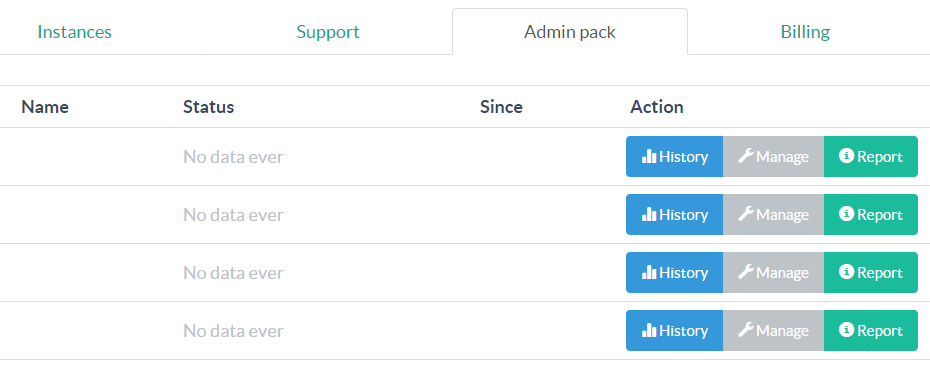
On this page you will be able to:
- get the
UUIDneeded to configure your OpenSearchServer instance. - give a
nameto this monitoring tool. This name will be used in the notification e-mails. - choose the e-mail address to send notifications to.
- choose a
Timezone. This timezone will be used for all date information in the notifications. - configure a
Free memory threshold. If you do not want to enable the free memory threshold notification, just leave this field empty. - configure a
Free disk space threshold. If you do not want to enable the free disk space threshold notification, just leave this field empty. - get the last
Statusfor this monitoring tool. - get the last time the status changed.
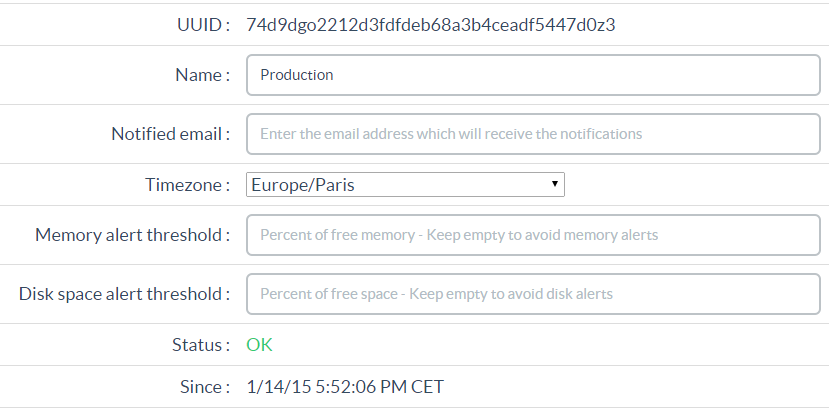
Give a name to this monitoring tool, configure an e-mail address, a timezone, some thresholds if desired, and copy the UUID.
Configuring an OpenSearchServer instance
The OpenSearchServer instance you want to monitor must now be configured to regularly send data to the OpenSearchServer monitoring service. This is a quick and easy process.
- Choose an existing index.
-
You may want to create a dedicated empty index for this process. It will only use one job in the scheduler.
-
- Go to the Scheduler tab, click on the "Create new scheduler job" button
- Give a name to the job, for example Monitoring.
- Tick the
Enabledcheckbox. - For the CRON expression, write
0/4in theMinutesfield and leave the other fields with their default values. The full expression is thus0 0/4 * * * ? * - Add one task:
Monitoring upload- Leave the default value in the
URLfield --https://cloud.opensearchserver.com/oss-monitor/. - Leave the
LoginandPasswordfields empty. - Paste the previously copied
UUIDin theInstance IDfield
- Leave the default value in the
- Click the Create button.
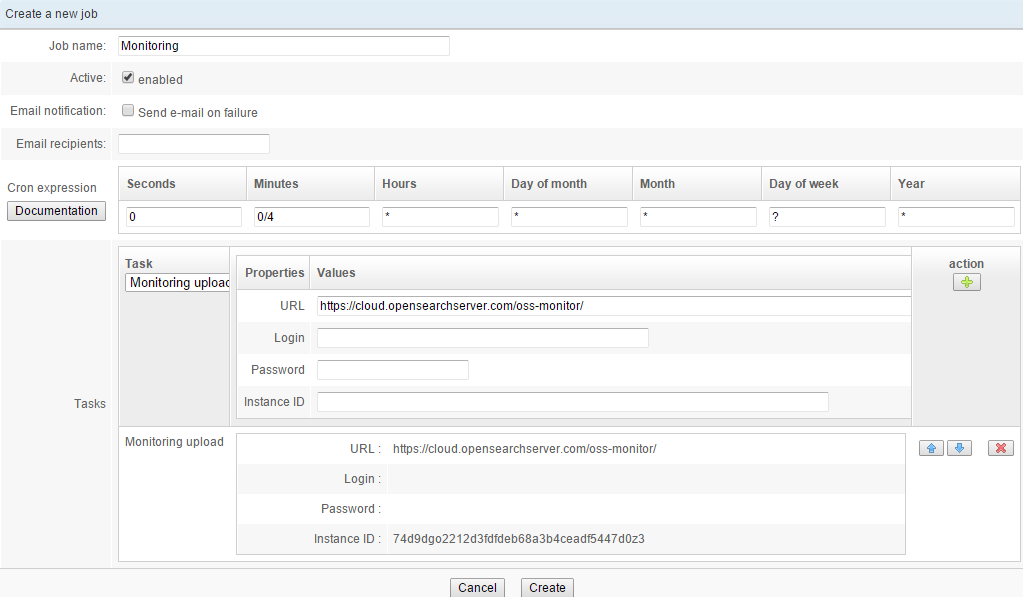
That's it! This job will now run every 4 minutes. It will post monitoring information to your Admin Pack. You will receive immediate e-mail notification when the status changes.
Viewing history and reports
In the Admin Pack tab of your dashboard you will also be able to access the history of the received monitoring information by clicking on the History button:
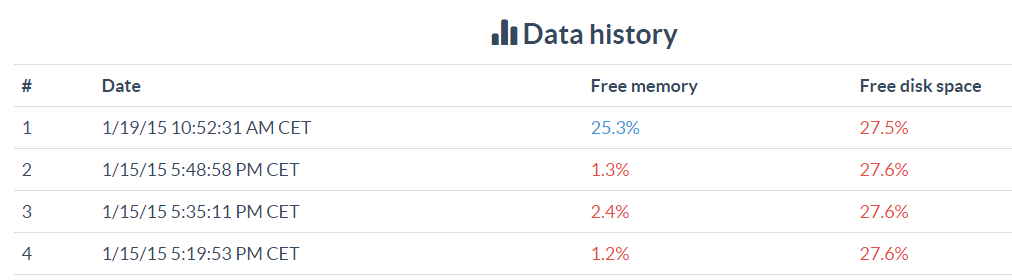
Clicking the Report button you will get an analysis of several values sent by the monitoring process. It can help you improving your experience with OpenSearchServer: