How to configure advanced authentication
This requires OpenSearchServer 1.5.10 or greater
OpenSearchServer comes with a powerful authentication feature. It allows for returning different results for the same query depending on the users or groups making the query.
How the authentication works
The access information related to each document must be indexed alongside the documents. This information must go into 4 specific fields:
- one will store a white list of users (commonly called
userAllow) - one will store a black list of users (commonly called
userDeny) - one will store a white list of groups (commonly called
groupAllow) - the last one will store a black list of groups (commonly called
groupDeny)
When querying, you will need to pass two additional parameters: user and groups. OpenSearchServer will run the query as usual but will also compare values from these parameters to the values indexed in the specific fields.
- for a document, if one value for the
userparameter is found in the users black list, or if one value of thegroupsparameter is found in the groups black list then this result will never be returned for this query. - for a document to be filtered out from the results set, there is no need to match both
userDenyandgroupDeny. As soon as one of the field matches one of the given parameters, the document is excluded from the results. - on the other hand, if one value for the
userparameter is found in the users white list, or if one value of thegroupsparameter is found in the groups white list for a document then this result will be returned.
Configuring the schema
4 fields must be added to the schema of the index:
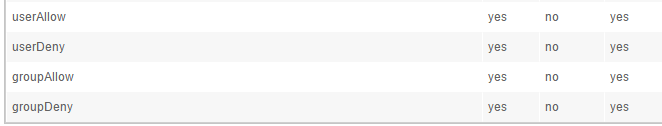
Then, going to the Schema / Authentication tab, you will need to tell OpenSearchServer which field should have which role:
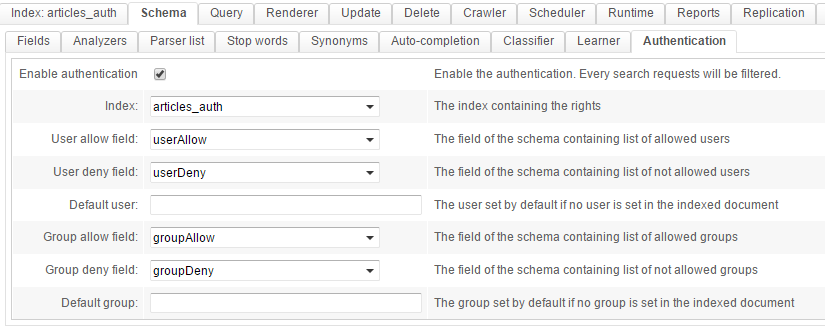
Don't forget to check "Enable authentication"! As soon as this checkbox gets unticked, authentication is deactivated.
Querying the index
Assume an index with these 3 documents:
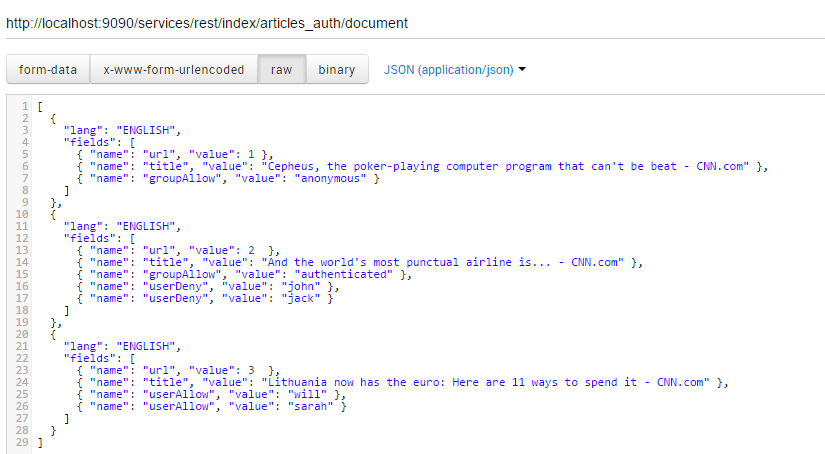
- The first document is visible by the "anonymous" group
- The second document is visible by the "authenticated" group, but the "john" and "jack" users are blacklisted. Even if "john" or "jack" belongs to the "authenticated" group they will not see this document.
- The third document is only visible by two users: "will" and "sarah"
Let's run some test queries:
The simple search template used for this example will be explained in a bit. The "Postman" extension for Chrome is used.
- If a query is run without any parameters related to authentication, no results will be returned :
{
"query": "cnn"
}
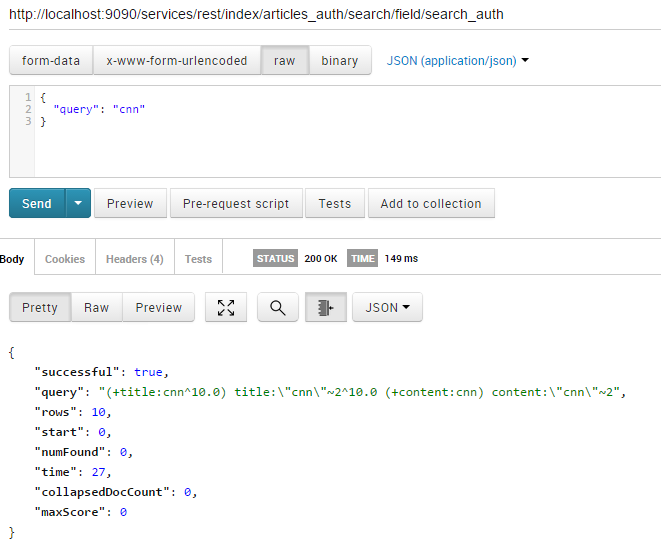
- If the only given group is "anonymous", the result is the only document visible by this group.
{
"query": "cnn",
"groups": ["anonymous"],
"user": ""
}
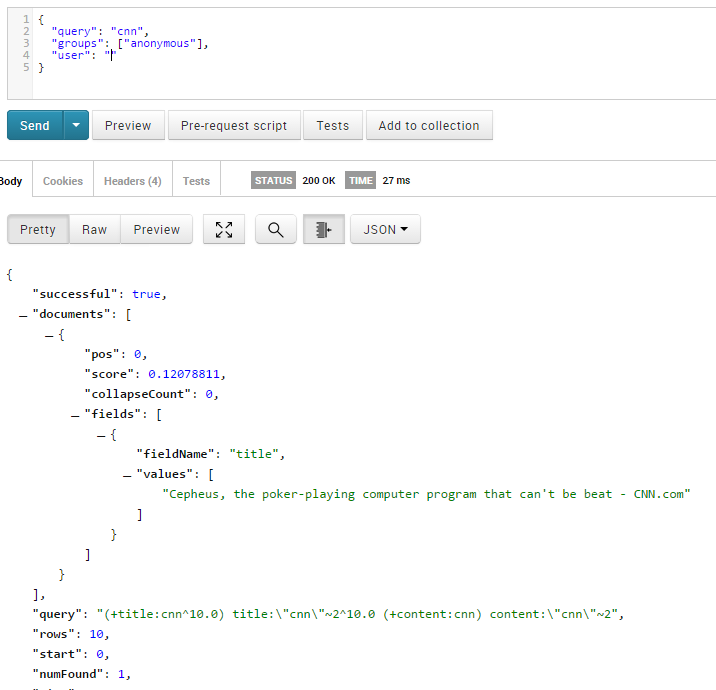
- If the accessing groups are "anonymous" and "authenticated", but the user is "john" then "john" can not see the #2 document:
{
"query": "cnn",
"groups": ["anonymous", "authenticated"],
"user": "john"
}
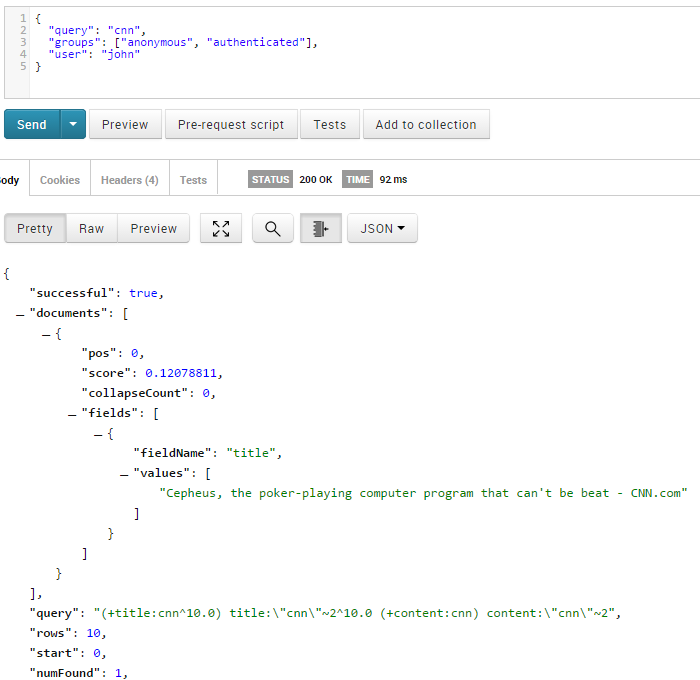
- If the accessing group is "anonymous" and the user is "sarah", doc #1 and #3 are returned as expected:
{
"query": "cnn",
"groups": ["anonymous"],
"user": "sarah"
}
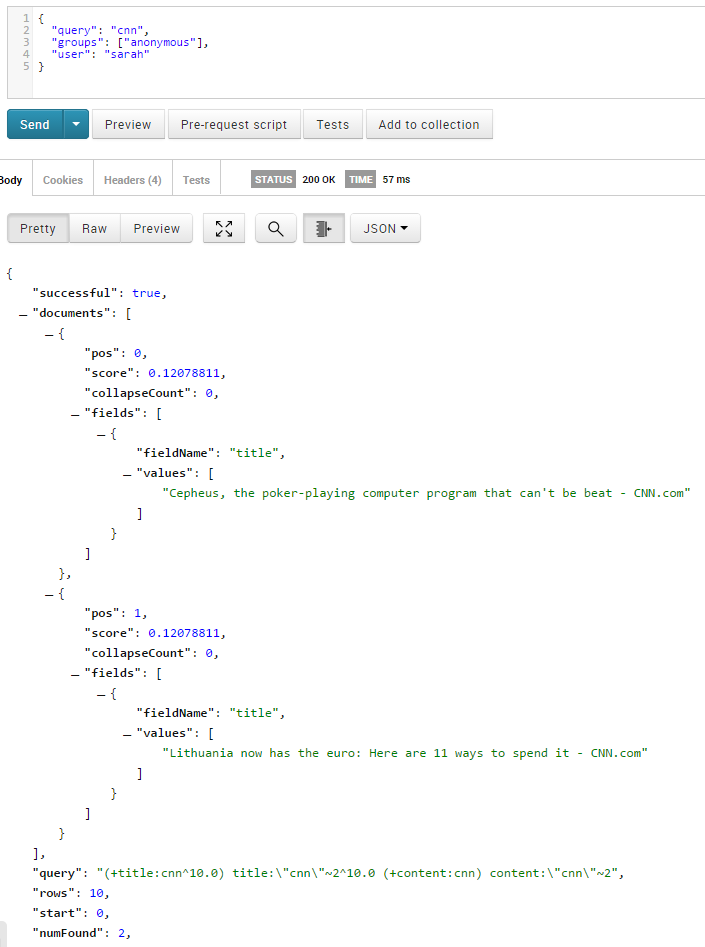
Here is the search template used in this example:
{
"start":0,
"rows":10,
"lang":"ENGLISH",
"operator":"AND",
"emptyReturnsAll":true,
"returnedFields":[
"title"
],
"searchFields":[
{
"field":"title",
"mode":"TERM_AND_PHRASE",
"boost":10.0,
"phraseBoost":10.0
},
{
"field":"content",
"mode":"TERM_AND_PHRASE",
"boost":1.0,
"phraseBoost":1.0
}
]
}
Using an external index to store authentication information
Storing authentication information with each document can make it difficult to maintain the index if there are frequent changes. Re-indexing the whole document would be necessary each time a right changes.
This issue can be easily solved by using a dedicated index for storing authentication information.
This index must have 5 fields : the 4 fields described above (userAllow,userDeny,groupAllow,groupDeny) plus a field used to join information with the index storing the documents. In our example, that field would be url.
Here is an example schema:
GET on http://localhost:9090/services/rest/index/articles_auth_access_info/field:
{
"successful":true,
"info":"5 field(s)",
"fields":[
{
"name":"userAllow",
"indexed":"YES",
"stored":"NO",
"termVector":"YES"
},
{
"name":"userDeny",
"indexed":"YES",
"stored":"NO",
"termVector":"YES"
},
{
"name":"groupAllow",
"indexed":"YES",
"stored":"NO",
"termVector":"YES"
},
{
"name":"groupDeny",
"indexed":"YES",
"stored":"NO",
"termVector":"YES"
},
{
"name":"url",
"indexed":"YES",
"stored":"NO",
"termVector":"NO"
}
],
"unique":"url",
"default":"url"
}
The url field is marked as a default and unique field.
Then the userAllow,userDeny,groupAllow and groupDeny fields are deleted from the first index's articles_auth and its authentication settings are changed:

Authentication settings are configured in the second index's article_auth_access_info:
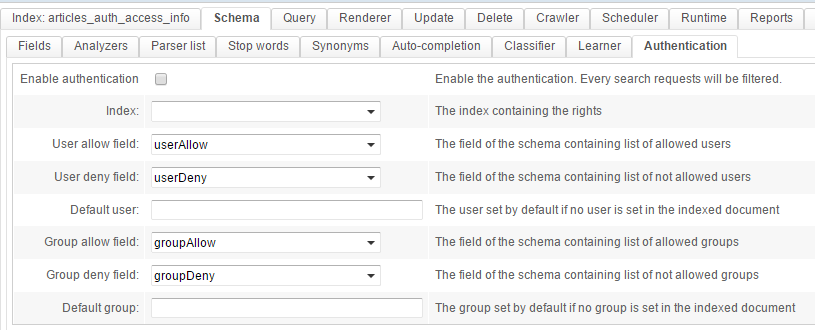
Finally, authentication information is indexed:
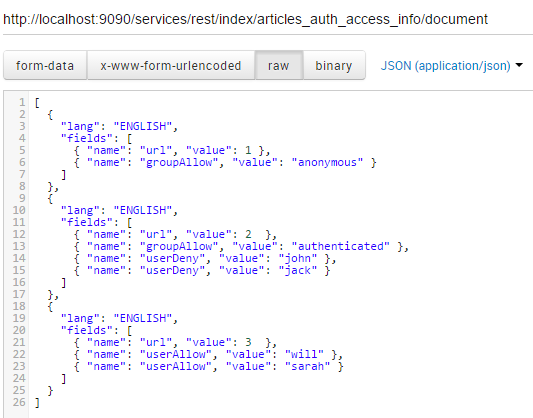
All done! Now when the rights for documents change you will only need to update the dedicated index without having to re-index all documents.